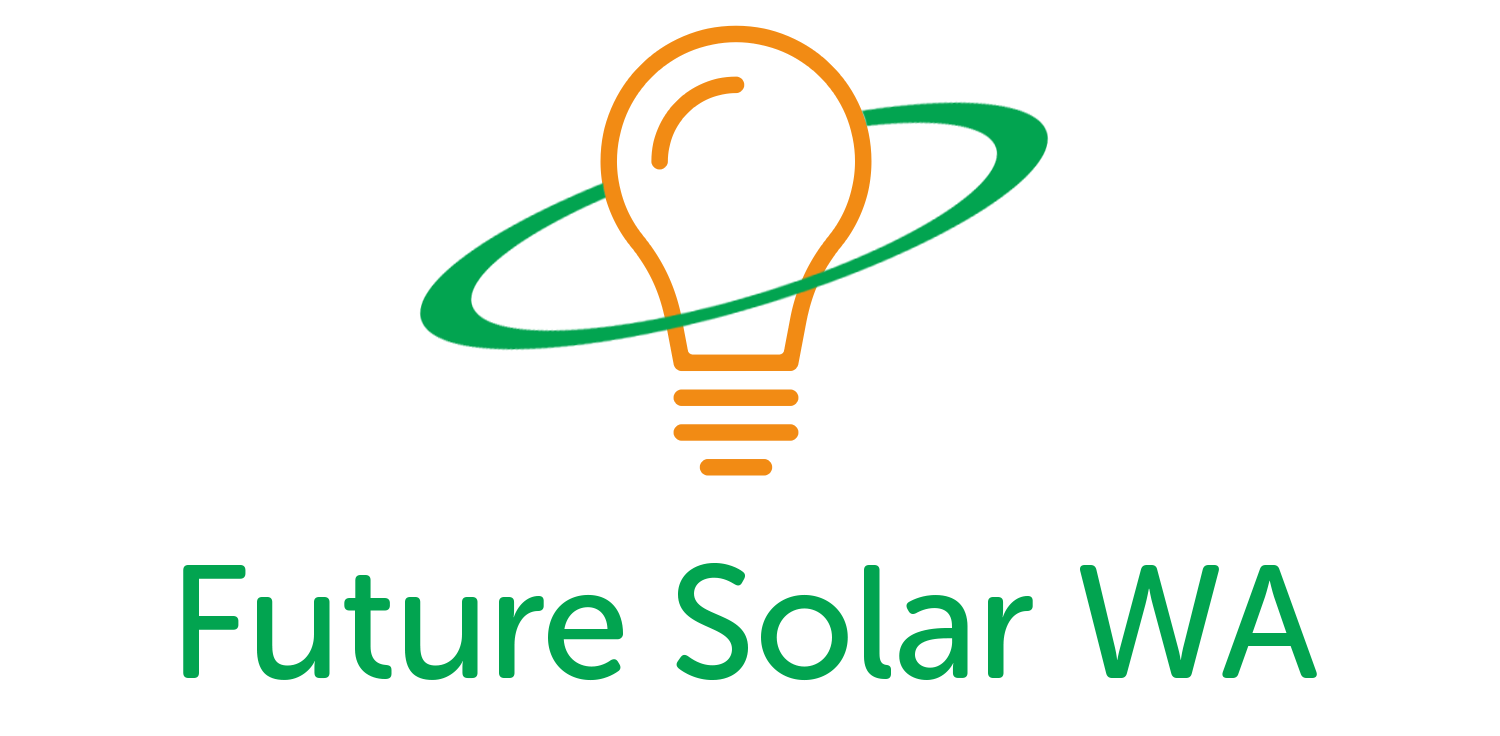Fronius is a well-known manufacturer of solar inverters, and their inverters are widely used in Australia. Fronius inverters have a comprehensive set of error codes, called STATE codes, that indicate specific issues or conditions that may arise during the operation of the inverter.
Each code represents a specific condition or fault, and the troubleshooting steps may vary depending on the code and the specific model of the inverter. If you encounter an error code on your Fronius inverter, it is recommended to consult the inverter's user manual or contact a qualified solar technician to diagnose and resolve the issue accurately.
Most times your Fronius inverter will give you error messages so you can tell what is going on. Here is a comprehensive list of all the error codes on Fronius IG inverters.
Fronius Fault codes Starting with 1xx
Code | Description | Possible causes | Sequence |
|---|---|---|---|
STATE 101 | Grid voltage beyond permitted limits | 1. Mains voltage error | 1. Check grid voltage, check circuit breakers are ON |
STATE 104 | Mains frequency beyond permitted limits | 1. Mains frequency error | 1. Check mains frequency, check circuit breakers are ON |
STATE 107 | Synchronisation with the public mains supply not possible | 1. Mains not connected | 1. Connect mains power, check circuit breakers are ON |
STATE 108 | Islanding detected | 1. Islanding detected | 1. Automatic correction |
Fronius Fault codes Starting with 2xx
Code | Description | Possible causes | Sequence |
|---|---|---|---|
STATE 201 | Grid voltage is higher than the specified limit | 1. Grid voltage error on the public mains | 1. Check grid voltage |
STATE 202 | Grid voltage is lower than the specified limit | ||
STATE 203 | Grid frequency is higher than the specified limit | 1. Grid frequency error on the public mains | 1. Check grid frequency |
STATE 204 | Grid frequency is lower than the specified limit | ||
STATE 205 | Change of public mains impedance | 1. Serious disturbances on the public mains | 1. Reinforce mains cables |
STATE 206 | Absolute value of the impedance is too high | 1. Mains impedance too high | |
STATE 207 | Mains relay does not open in spite of switch off signal | Internal fault | If problem persists contact your Fronius Service Partner |
STATE 208 | Mains relay does not close in spite of switch on signal |
Fronius Fault codes Starting with 3xx
Code | Description | Possible causes | Sequence |
|---|---|---|---|
STATE 301 | The safety circuit detects a current peak and indicates on the mains supply | 1. Voltage drop on in the public mains 2. Internal failures | 1. Automatic correction and maintenance 2. If the problem persists you may contact your Fronius Service Partner |
STATE 302 | Grid voltage is lower than the specified limit | 1. Voltage drop on in the public mains 2. Internal failures | 1. Automatic correction and maintenance 2. If the problem persists you may contact your Fronius Service Partner |
STATE 303 | The temperature of the heat sink indicates too high on the DC-AC board | 1. Ventilation slot is overfull 2. Very high atmospheric temperature 3. Distance between inverters are short 4. Internal fault | 1. Free the ventilation slot to make some space 2. Change the location of the inverter 3. Increase distance between inverters 4. If the problem persists contact your Fronius Service Partner |
STATE 304 | The temperature of the heat sink indicates too high on the DC-AC board | ||
STATE 305 | The feed-in process is not possible, even though the public mains parameter are within the limits | Internal problems | If the problem persists contact your Fronius Service Partner |
STATE 306 | POWER LOW | Intermediate circuit voltage has dropped below the prescribed threshold value for feed-in | 1. Check the panels correctly |
STATE 307 | DC LOW | 1. The DC-input voltage is too low for feed-in 2. Internal fault | |
STATE 308 | The Intermediate circuit voltage is out of the maximum limit | 1. Public mains consist of disturbances 2. Internal fault | 1. Reinforce the mains cable and check 2. If the problem persists contact your Fronius Service Partner |
Fronius Fault codes Starting with 4xx
Code | Description | Possible causes | Sequence |
|---|---|---|---|
STATE 401 | Communication errors between the IG control and the DC-DC board | Internal problem and mistakes | If the problem persists contact your Fronius Service Partner |
STATE 402 | Write the access to the internal Fronius IG memory that failed | ||
STATE 403 | The area in the internal memory for the country setting is incomplete | ||
STATE 404 | The connection between the control unit and the ENS is faulty | 1. Public mains not connected properly 2. Internal fault | 1. Check the public mains 2.If the problem still continues to persists contact your Fronius Service Partner |
STATE 405 | An old or incorrect version of the ENS microprocessors has been recognized | Internal defects | If the problem persists contact your Fronius Service Partner |
STATE 406 | The temperature sensor is not connected properly and the DC-AC board consist of any fault | ||
STATE 407 | Temperature sensor on the DC-DC board faulty or not connected | ||
STATE 408 | Public mains seem to be unsynchronized or any other fault detected | 1. Public mains causing disturbances 2. Internal fault | 1. Error is settled down automatically 2. If the problem persists contact your Fronius Service Partner |
STATE 409 | Supply of the DC-AC board is not available | Internal disconnections or faults | If the problem persists contact your Fronius Service Partner |
STATE 410 | The service plug which is present on the DC-AC board is not set correctly and appropriately | ||
STATE 412 | The value for fixed voltage is set at a higher range than the open-circuit voltage of the PV generator | ||
STATE 413 | Open circuit voltage is too high at the moment of transformer switching | ||
STATE 414 | The Memory array for Fronius IG type in the EE-PROM is at fault | 1. One-off – memory having errors 2. Internal fault | 1. Error is corrected automatically 2. If the problem persists contact your Fronius Service Partner |
STATE 415 | No END-enabling signal is detected despite the release by IG-control | Internal fault | If the problem persists contact your Fronius Service Partner |
STATE 416 | Communication error between IG-Control and the power stack | 1. One-off – communication error 2. Internal fault | 1. Error is remedied automatically 2. If the problem persists contact your Fronius Service Partner |
STATE 417 | Hardware ID-collision means internal error within the inverter | Internal fault | If the problem persists contact your Fronius Service Partner |
STATE 419 | Two or more power stacks having the same number set and with identical Unique ID | Internal fault | If the problem persists contact your Fronius Service Partner |
STATE 420 | Incomplete number of power stacks detected after reaching the online threshold according to the device type | ||
STATE 421 | Hardware ID sequence error | ||
STATE 425 | Receive the time-out for data exchange with one or more power stacks has been exceeded | 1. One-off error 2. Internal fault | 1. Automatic correction 2. If the problem persists contact your Fronius Service Partner |
STATE 431 | All power stacks are in the boot mode | Internal fault | If the problem persists contact your Fronius Service Partner |
STATE 432 | Consistent error in the power stack management | 1. One-off error 2. Internal fault | 1. Automatic correction 2.If the problem persists contact your Fronius Service Partner |
STATE 416 | Communication error between IG-Control and the power stack | 1. One-off – communication error 2. Internal fault | 1. Error is remedied automatically 2. If the problem persists contact your Fronius Service Partner |
STATE 433 | Allocation of the error caused due to dynamic addresses | 1. One-off error 2. Internal fault | 1. Automatic correction 2.If the problem persists contact your Fronius Service Partner |
STATE 434 | Ground-level fault detected | 1. One-off error 2. Internal fault | 1. Automatic correction 2.If the problem persists contact your Fronius Service Partner |
STATE 435 | Wrong configuration setting for EE-Prom | ||
STATE 436 | Error transmission faults occured | ||
STATE 437 | Power stack workaround is active | ||
STATE 438 | Error during the state code transmission | 1. One-off error 2. Permanent error occurred | 1.An Automatic correction can resolve the issue 2.If the problem persists contact your Fronius Service Partner |
STATE 441 | Power rack fan faults | Internal fault | If the problem persists contact your Fronius Service Partner |
STATE 442 | Master for one phase could not be assigned further | 1. Temporary communication errors 2. Internal fault | 1. Error is solved automatically without external solutions 2. If the problem persists contact your Fronius Service Partner |
STATE 443 | The DC-DC energy transfer failures | 1. Error occurred while switching on a power stack 2. Internal fault | 1. Error is rectified automatically 2. If the problem persists contact your Fronius Service Partner |
STATE 444 | AC monitoring self-test is interrupted | During the self-test, another error occured | Simply Quit the self-test by pressing ESC and solve the failure according to the error as in the code list |
Fronius Fault codes Starting with 5xx
Code | Description | Possible causes | Sequence |
|---|---|---|---|
STATE 501 | Heat sink temperature raise too high, although the Fronius IG is still on low output | 1. Ventilation slot gets congested 2. Internal sequence has some fault | 1. Free the ventilation slot to make some space 2.If the problem persists contact your Fronius Service Partner |
STATE 502 | An isolation fault occurred between DC+ or DC- to earth and has been detected as well | Isolation fault at the solar generator | Check all the cables and solar generator properly |
STATE 505 | The area that is in the internal memory for the “Setup” values, is incomplete | 1. One-off error 2. Internal fault | 1. Automatic correction 2.If the certain problem persists contact your Fronius Service Partner |
STATE 506 | The area of the internal memory meant for the “Total” values is incomplete | ||
STATE 507 | The area in the internal memory mentioned for the “Day/Year” values is incomplete | ||
STATE 508 | The area in the internal memory consists the “WR number” is damaged | ||
STATE 510 | Errors detected by LocalNet or the self-diagnostic system | 1. One-off memory error 2. Internal fault | 1. Automatic correction 2. If the problem persists contact your Fronius Service Partner |
STATE 511 | Errors detected by LocalNet Sensor Card self-diagnostic system | ||
STATE 512 | There are too many stacks that have been detected relating to the device type | 1. One-off error 2. Internal fault | |
STATE 513 | Power stacks in the boot mode | ||
STATE 514 | An Incomplete number of power stacks have been detected after reaching the online threshold – Device type | During the self-test, another error occured | Simply Quit the self-test by pressing ESC and solve the failure according to the error as in the code list |
STATE 515 | One or more power stacks notified in STATE 406/ 407/ 409/ 410 | Internal fault | If problem persists contact your Fronius Service |
STATE 516 | One power stack that exceeds the permitted limit of error messages per day (>50x) | Partner | |
STATE 517 | Permanent POWER LOW or the DC LOW error |