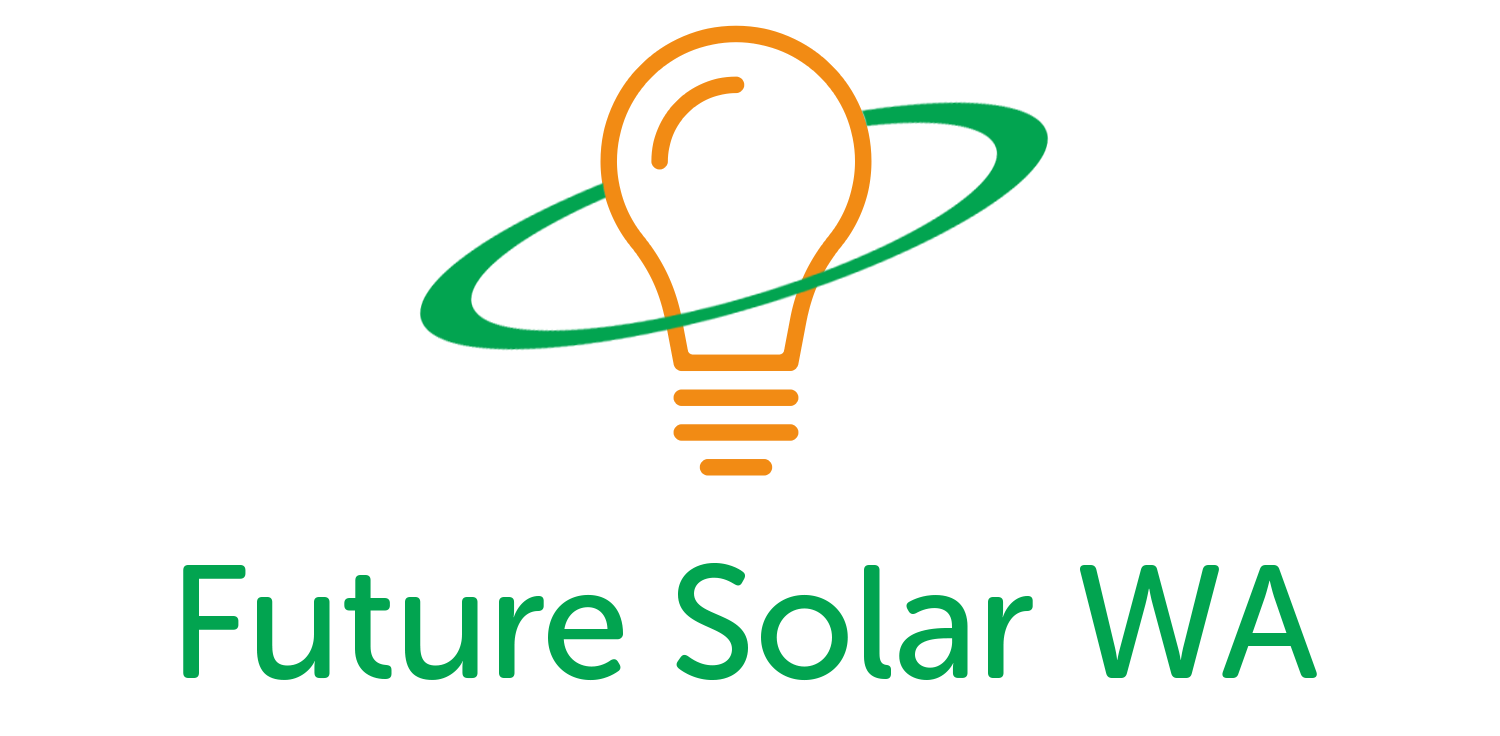Solis is a brand of solar inverters that are commonly used in Western Australia. Like most inverters, Solis inverters have fault codes or error codes that are designed to help identify and troubleshoot issues that may arise during operation.
Alarm Message | Failure description | Proper Shutdown Procedure |
|---|---|---|
OV-G-V | Over Grid Voltage | In order to ensure proper functioning of your inverter, it is important to be aware of any alarm messages that may appear on the display. If you see an alarm message on the list, it is recommended to turn off the inverter and wait for at least 5 minutes before attempting to restart it. If you need to stop and start your inverter, you can refer to the instructions provided below. It is crucial to follow these steps precisely to avoid any potential issues. In the event that the failure persists even after restarting the inverter, it is advisable to contact your local distributor or the service center for assistance. To stop the inverter, please follow the steps outlined below: 1. To turn off the grid supply to your inverter, you must switch off the Grid Supply Main Switch (AC). 2. After switching off the Grid Supply Main Switch (AC), it is recommended to wait for at least 30 seconds before proceeding to turn off the DC Isolator. Once the DC Isolator is switched off, all the LEDs on the inverter will be deactivated within a minute. To start up the Inverter, it is important that the following steps are strictly followed: 1. Switch the Solar Supply Main Switch (AC) ON first. 2. After the LEDs have been deactivated, you can turn on the DC Isolator. If the voltage of the PV arrays is higher than the start-up voltage, the inverter will turn on automatically. You will see a red LED power light up, and the LCD display will show the company's name along with the inverter model. 3. Once both the DC and AC grid sides are supplying power to the inverter, it will be ready to generate power. Initially, the inverter will conduct checks on both its internal parameters as well as the parameters of the AC grid to ensure they fall within acceptable limits. During this time, the green LED will flash and the LCD display will show the message "INITIALIZING" to indicate that the inverter is initializing. 4. After approximately 30 to 180 seconds (depending on local requirements), the inverter will begin to generate power. At this point, the green LED will remain continuously lit, and the LCD display will show the message "GENERATING" to indicate that the inverter is generating power. |
UN-G-V | Under grid voltage | |
OV-G-F | Over grid frequency | |
UN-G-F | Under grid frequency | |
G-IMP | High grid impedance | |
NO-GRID | No grid voltage | |
OV-DC | Over DC voltage | |
OV-BUS | Over DC bus voltage | |
UN-BUS | Under DC bus voltage | |
GRID-INTF. | Grid interference | |
INI-FAULT | Initialization system fault | |
OV-TEM | Over Temperature | |
GROUND-FAULT | Ground fault | |
ILeak-FAULT | High Grid leakage current | |
Relay-FAULT |
| |
DCinj-FAULT | High DC injection current |
If you encounter any issues with your Ginlong Solis solar inverter that cannot be resolved by following the steps outlined above, you can refer to the troubleshooting section of the inverter manual for further guidance. In the event that the issue persists and your Ginlong Solis Solar Inverter is still within the warranty period, it is advisable to contact the equipment installer or supplier. Please have the following information ready when you contact them:
The serial number of the inverter, installation date, a detailed description of the issue, and the system design for the PV array configuration, including the number and capacity of panels, as well as the number of strings. This will help the installer or supplier provide you with the appropriate support to resolve the issue.
If your inverter is outside the warranty period we suggest that you contact a professional solar power expert. If you’re in the Gold Coast or Brisbane area contact Gold Coast Power Solutions here and we will be in touch to provide you with further assistance.